A Comprehensive Guide to Downloading Movies from Telegram
In the digital age, we have a plethora of platforms to choose from when it comes to watching movies. One such platform that has gained popularity recently is Telegram. Known primarily as a messaging app, Telegram also hosts a multitude of channels where users can download movies directly to their devices. This blog post will guide you through the process of downloading movies from Telegram.
What is Telegram?
Telegram is a cloud-based instant messaging app where users can send messages, photos, videos, and files of any type. It also supports voice and video calling. But what sets Telegram apart from other messaging apps is its emphasis on security and privacy, and its unique feature of channels and groups that can host up to 200,000 members.
Why Download Movies from Telegram?
The primary reason why many users prefer downloading movies from Telegram is the convenience it offers. With a vast number of channels dedicated to movies of various languages and genres, users have a wide array of options to choose from. Moreover, these movies are usually available in different resolutions, allowing users to download the one that best suits their device’s storage capacity and their internet speed.
How to Download Movies from Telegram?
Downloading movies from Telegram is a straightforward process. Here’s a step-by-step guide:
Step 1: Install Telegram
Firstly, you need to have the Telegram app installed on your device. You can download it from the Google Play Store for Android or the App Store for iOS.
Step 2: Join Movie Channels
Once you’ve installed Telegram, you can join movie channels. These are groups where users share movie files. You can find these channels by using the search bar at the top of the app’s home screen. Type in the name of the movie you’re looking for, and Telegram will show you channels that have shared that movie.
Step 3: Download the Movie
After joining a channel, browse through the shared media files to find your desired movie. Once you’ve found it, click on the download icon next to the file. The movie will then be downloaded to your device’s local storage.
Step 4: Access the Downloaded Movie
You can access the downloaded movie in the ‘Downloads’ folder of your device’s local storage. From there, you can move the movie file to a different folder if you wish.
A Word of Caution
While Telegram offers a convenient way to download movies, it’s important to note that downloading copyrighted material without permission is illegal. Always respect copyright laws and consider streaming or purchasing movies from legal sources.
This guide is for informational purposes only. We do not endorse or encourage illegal activity. Enjoy your movie time responsibly!
Conclusion
Telegram, with its user-friendly interface and vast array of movie channels, provides a convenient platform for movie enthusiasts to download their favorite films. However, it’s crucial to respect copyright laws and use this feature responsibly. Happy movie watching!
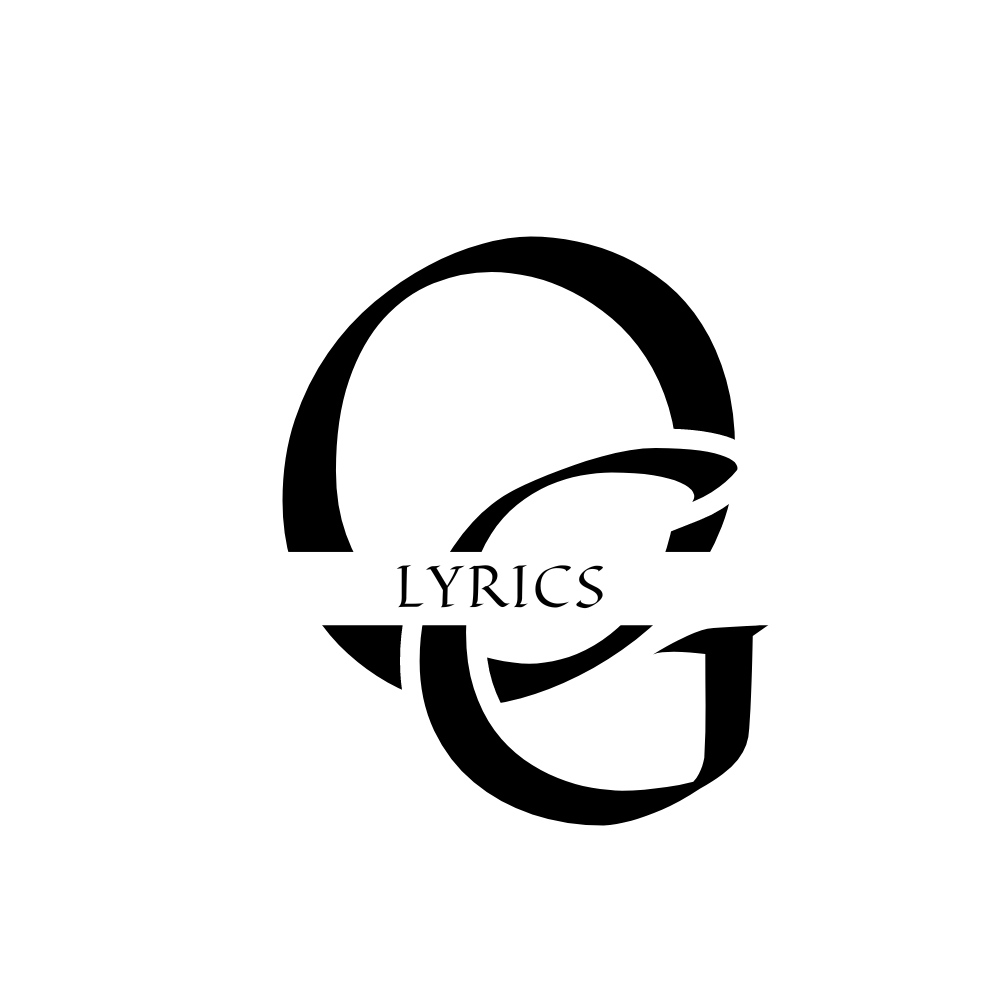


Leave a Comment